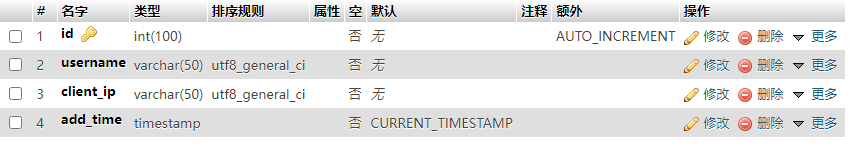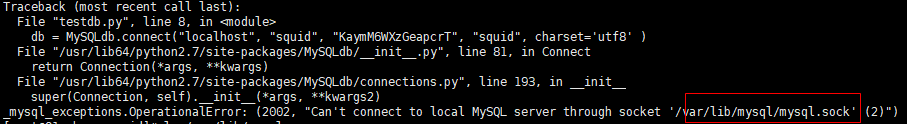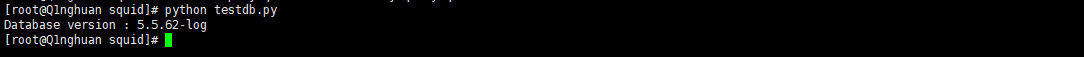写了很久,越写坑越多…最后发现了一个别的方案~
0x01 在WIFI与APN接入点中直接新建HTTP代理
注: 如果不是开放式代理以上两种方法均会导致阿里云盘、抖音等软件无法使用。通过实验发现是这些流量不会自带账号密码,所以直接被拒绝了。等待后续优化~
0x02 参考链接
以下为旧内容 通过mysql存储用户验证通过的ip,通过实际验证改方案不怎么靠谱,会无限循环验证请求ip。
0x01 安装宝塔 需要用到mysql本来想手工安装的,但是想了下还是用宝塔吧~省时省心。
CentOS一键安装
1 yum install -y wget && wget -O install.sh http://download.bt.cn/install/install_6.0.sh && sh install.sh
更换一下登录端口
1 echo '8881' > /www/server/panel/data/port.pl && /etc/init.d/bt restart
注: 安装完后自动打开系统防火墙
1 2 # 查看防火墙状态 systemctl status firewalld.service
查看是否放行端口
1 firewall-cmd --zone=public --query-port=8881/tcp
放行指定的端口
1 2 # firewall-cmd --zone=public --add-port=8881/tcp --permanent
重启防火墙
0x02 安装Mysql 宝塔可视化安装,或者手动安装也行,安装完后新建数据库squid,用户名squid。自定义也行记得住就行~。
之后新建一个表sq_client_ip用来存储数据。
还需要三个字段:
id(设置为主键)
username
client_ip
add_time
这里我直接可视化安装了,所以就没有贴代码了。整体结构为:
0x03 安装python 如果没有安装的话直接安装就好了
如果没有自动安装pip的话可以手动安装
1 yum install python-pip -y
再安装一下python的mysqldb库
1 pip install MySQL-python
python2对应的模块是mysqldb, mysqldb不支持python3
python3对应的模块是pymysql
安装报错可以先升级下pip版本
1 2 3 4 # 指定pip源 pip install packagename -i http://pypi.douban.com/simple --trusted-host pypi.douban.com # 更新pip pip install --upgrade pip
0x04 编写基本验证器 在文件夹/etc/squid里新建AuthPro.py文件
1 2 3 4 5 6 7 8 9 10 11 12 13 14 15 16 17 18 19 20 21 22 23 24 25 26 27 28 29 30 31 32 33 34 35 36 37 38 39 40 41 42 43 44 45 46 47 48 49 50 51 52 53 import sysimport MySQLdb"""""" def matchpasswd (login,passwd ): if (login == '修改为你的用户名' and passwd == '修改为你的验证密码' ): return True else : return False def write_client_ip_to_db (username,client_ip ): db=MySQLdb.connect("localhost" ,"squid" ,"修改为你的密码" ,"squid" ,charset='utf8' ) cursor = db.cursor() sql = "INSERT INTO sq_client_ip(username, client_ip) VALUES ('%s', '%s')" % (username,client_ip) try : cursor.execute(sql) print ("执行sql语句" ) db.commit() except : info = sys.exc_info() print ( info[0 ], ":" , info[1 ]) db.rollback() db.close() return while True : line = sys.stdin.readline() line = line.strip() username,password,client_ip = line.split() if matchpasswd(username, password): sys.stdout.write('OK\n 密码验证通过' ) write_client_ip_to_db(username,client_ip) else : sys.stdout.write('ERR\n 密码验证失败' ) sys.stdout.flush()
0x05 编写外部ACL辅助器 在文件夹/etc/squid里新建AclHelper.py文件
1 2 3 4 5 6 7 8 9 10 11 12 13 14 15 16 17 18 19 20 21 22 23 24 25 26 27 28 29 30 31 32 33 34 35 36 37 38 39 40 41 42 43 44 45 import sysimport MySQLdb"""当用户连接squid,传递用户客户端ip地址到外部辅助器,辅助器通过标准输入读取。辅助器查询数据库符合客户端ip的所有项,如果查询结果,显示客户ip在数据库中,则输出ok,否则输出ERR""" def matchclientip (client_ip ): db=MySQLdb.connect("localhost" ,"squid" ,"你的数据库密码" ,"squid" ,charset='utf8' ) cursor = db.cursor() sql = "SELECT * FROM sq_client_ip WHERE client_ip = '%s'" % (client_ip) try : cursor.execute(sql) result = cursor.fetchone() if result: exist_ip = True else : exist_ip = False except : db.rollback() exist_ip = False db.close() return exist_ip while True : line = sys.stdin.readline() client_ip = line.strip().split()[1 ] if matchclientip(client_ip): sys.stdout.write('OK\n' ) print ("Acl辅助器验证成功" ) else : sys.stdout.write('ERR\n' ) print ("ACL辅助器验证失败" ) sys.stdout.flush()
0x06 修改squid配置文件 1 2 3 4 5 6 7 8 9 10 11 12 13 14 15 16 17 18 19 20 21 22 23 24 25 26 27 28 29 30 31 32 33 34 35 36 37 38 39 40 41 42 43 44 45 46 47 48 49 50 51 52 53 54 55 56 57 58 59 60 61 62 63 64 65 66 # http_port 设置监听端口,默认为3128 http_port 6666 # 父squid配置,配合国外服务器server2使用 nonhierarchical_direct off # 转发请求通过stunnel至父squid cache_peer localhost parent 3128 0 default never_direct allow all # access_log 设置access日志,daemon表示在后台将日志写入/var/log /squid/access.log文件, # combined是一个预定义的logformat,也可以使用自定义的logformat access_log daemon:/var/log/squid/access.log combined # ACLs all, manager, localhost, and to_localhost are predefined. acl SSL_ports port 443 acl Safe_ports port 80 # http acl Safe_ports port 21 # ftp acl Safe_ports port 443 # https acl Safe_ports port 70 # gopher acl Safe_ports port 210 # wais acl Safe_ports port 1025-65535 # unregistered ports acl Safe_ports port 280 # http-mgmt acl Safe_ports port 488 # gss-http acl Safe_ports port 591 # filemaker acl Safe_ports port 777 # multiling http acl CONNECT method CONNECT # 拒绝所有非Safe_ports的请求 http_access deny !Safe_ports # 拒绝所有非SSL_prots的CONNECT请求 http_access deny CONNECT !SSL_ports # Only allow cachemgr access from localhost http_access allow localhost manager # http_access deny manager # 允许来自本地的请求 http_access allow localhost # # 定义一个外部ACL辅助器 # 使用python解释器,negativettl表示验证错误时的缓存时间单位秒,concurrency表示最多接收的认证通过用户,ipv4必须,如果没有ipv4会报错。 external_acl_type MyAclHelper negative_ttl=1 concurrency=30 ipv4 %SRC /usr/bin/python /etc/squid/AclHelper.py acl MyAcl external MyAclHelper http_access allow MyAcl # 定义一个验证器 # 指定python运行目录,和python程序的目录 auth_param basic program /usr/bin/python /etc/squid/AuthPro.py # 向python程序中输入key_extras变量客户端ip"%>a" auth_param basic key_extras "%>a" # 允许多少个子程序 auth_param basic children 30 # 输入框提示信息 auth_param basic realm 输入用户名和密码 # 验证信息的缓存时长 auth_param basic credentialsttl 1 second # 用户名和密码是否区分大小写 auth_param basic casesensitive on # 强制用户验证 acl authenticated proxy_auth REQUIRED http_access allow authenticated # # 拒绝所有请求,最后兜底的规则 http_access deny all
重启squid使之生效
1 2 3 squid -z systemctl restart squid.service systemctl status squid
错误处理 连接数据库时报错
找一下这个文件位置
1 2 [root@Q1nghuan squid]# find / -name mysql.sock /tmp/mysql.sock
我看网上的文章一般是/tmp/目录下没有但是/var/目录下有???
既然这个模块要用到这个文件就做个软链接过去
1 2 mkdir /var/lib/mysql/ ln -s /tmp/mysql.sock /var/lib/mysql/mysql.sock
再次测试连接
这里的testdb.py使用的是菜鸟教程的参考实例
1 2 3 4 5 6 7 8 9 10 11 12 13 14 15 16 17 18 19 20 21 import MySQLdbdb = MySQLdb.connect("localhost" , "testuser" , "test123" , "TESTDB" , charset='utf8' ) cursor = db.cursor() cursor.execute("SELECT VERSION()" ) data = cursor.fetchone() print "Database version : %s " % datadb.close()
0x07 参考